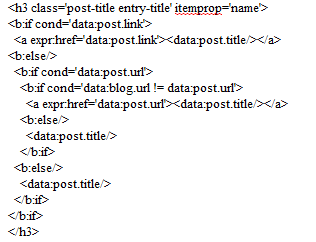This is a Technicians Only Document !!!
Applies to: OEM Versions of Windows 8
This document is under version control. Thos post is not about activating your pirate version of Windows.
Others: I am not a slave of Microsoft :D
Reusing OEM Key in Windows 8 series - Also includes how to locate Windows 8 key.
With the Windows 8 release Microsoft had introduced some new and improved activation technologies. This time they have come up with OA3 (OEM Activation 3). This is a method that OEMs use to inject the product key to hardware and use it to activate Windows (o/l or off/l). Each key is unique.
http://www.tomshardware.com/news/Windows-8-OEM-OA-3.0-Piracy-Genuine-Microsoft,16636.html
Not like the earlier SLIC hacks, this, according to MS, is more difficult to crack (although it is not 100% true as usual).
SLIC can be used to activate Windows 7 and earlier versions. The famous Windows Loader uses the same thing to activate pirate versions of Windows.
Now, the problem is, Win 8 keys will NOT be displayed as sticker. However, you must check whether your branded machine has Authenticity sticker.
Cons:
If you ever need to activate Windows again, you will be walking into a mess. Where to find the key, how to activate, which version to install? Lots of questions to be answred.
If you have a recovery media (unfortunately, recovery media will not be made available, non for free as well. Just a hidden partition). However, if you own one, you do not have any issue.
If you do not have the recovery partition (formatted), and you do not have the recovery media, now what?
Also note that UEFI interfaces (no legacy BIOS anymore in the future), does not allow USB boot. Not yet. Either you have to turn legacy BIOS on or use a DVD instead.
Use this utility to locate your unique product key: http://rweverything.com/download/
Install and run.
Go to ACPI tables (check the tooltip for info).
Go to MSMD table. From there, you will find this unique key. If you do not see the key but some hexa decimals: Convert the last 29 pairs with a hex converter to ascii... you can also use this (I am not going to tell how): http://www.microsoft.com/en-us/download/details.aspx?id=30652
Install Windows 8. You must follow these steps when you install Windows.
The media must match the SKU (Stock Keeping Units) and must match the SingleCoreLanguage version.
Open your ISO image file (use Daemon tools lite) and check whether you see an cfg file (ei.cfg). If you have, edit it, if you do not see, you need to extract the iso and create a file/use an injector to inject the file and reimage http://www.winimage.com/winimage.htm
Create the file with these lines:
[EditionID]
Professional
[Channel]
OEM
[VL]
or
[EditionID]
Professional
[Channel]
volume
[VL]
1
(better to stick with the first one as this introduces complications but this has worked in some occations. Experiment with it)...
If you need to use a VLK Generic Key first, you need to set 0 to 1.
9. Just install Windows (provide the key if asked to. Or, you can specify later).
10. The activation can happen automatically. If not, open a command prompt with admin permission.
11. Click Windows Key > Click cmd > Right click > Run as Admin.
12. type slmgr.vbs /dlv to check license. If it says licensed, no worries. You will also see the very last portion of the serial number (OEM Key).
13. If not activated, but you can see the product key, type slmgr.vbs -ato (not for the people who specified a generic vlk key at the installation). This could be doen even if you are offline.
14. If you do not see a product key, you have to specify the key. slmgr.vbs -ipk xxxxx-xxxxx-xxxxx-xxxxx-xxxxx and press enter. If you receive an error, your Windows version is not the excat what you had earlier.
15. If you recieve no errors, type slmgr.vbs -ato and press enter. Ignore the errors if happen. Wait for some time and check the /dlv (step 12).
16. To remove the generic key and specify the unique OEM key: slmgr.vbs -upk and press enter. And then follow step 14 and below.
Other utilities:
OA3 Tool for Intel® Integrator Toolkit 5.0: http://downloadcenter.intel.com/Detail_Desc.aspx?agr=Y&DwnldID=21205&lang=eng
I will include how to activate Windows 7 with an OEM key or certificate in a next post. This is not a cracking tutorial but an experimental for viewers. As we already know it is possible to trick Windows 7 activation already.




 3:28 AM
3:28 AM
 Unknown
Unknown